One of the things I recommend to people participating in the Feel Great in 8 Challenge is to track your eating and exercise on a website or app. It is so much easier than tracking by hand and is helpful when working to be more aware of and careful about the foods you are eating.
The website/app that I personally use and love is called MyFitnessPal. It is completely free, very user friendly, and has a huge database of foods. I’ve even entered all of the recipes from the blog into the database. All you have to do is create a free account {here} and get tracking! I’ll also share with you my 8 best tips for using the website and app. Note: I am not affiliated with MyFitnessPal in any way, I just honestly love and use the program. 🙂
1. Customize Your Nutrition Goals: When you setup your account on MyFitnessPal, it will create calorie and nutrition goals for you, but these aren’t set in stone. If you are constantly hungry, feel like you should be eating more of a certain nutrient, or want to make the goals align with the Feel Great in 8 Challenge requirements, you can change them. All you have to do is login, click on “My Home”, then “Change Goals”, and then choose the “Custom” option. On that page you can change your goals, just make sure you click the “Change Goals” button at the bottom of the page when you are done.
2. Tell it What to Track: This will be especially helpful if you are participating in a Feel Great in 8 Challenge because you can have MyFitnessPal track your protein and fiber servings for you! Once you’re logged in just click on “My Home”, then “Settings”, and then “Diary Settings”. You can then choose which 5 nutrients you want to watch.
3. Take Advantage of the Daily Summary: You can see this on the website by clicking on “My Home”, then “Food”, and then “View Full Report”. I really like the summary on the app even better. In the app, just click on the small pie chart at the bottom of the food diary screen and then on the list icon at the top of the screen. This daily summary is a great way to keep track of how you are doing on your protein and fiber servings throughout the day.
4. Be Cautious of Calorie Burn Estimates: In my experience comparing the estimates given on MyFitnessPal to my actual burn using my Polar FT4 heart rate monitor, the MyFitnessPal estimates are often high.
5. Make Friends: It is so motivating to see others success and to give and receive support from other MyFitnessPal users. I’d love to be friends with you, you can find me by clicking on “Community” then “Find Members”, and then searching my username FG8tiffrudd. You can also leave your username in the comments on this post so others can find and friend you.
6. Track Everything: Get in the habit of logging everything you eat and drink, even one small piece of candy. It is eye opening to see how even the small things add up and logging everything will help you become a more mindful eater.
7. Pre-Log Your Day: If possible, take time in the morning or the night before to log all the foods you plan on eating for the day. That will give you the chance to evaluate meals that need changed in order to reach all your personal goals and Feel Great in 8 Challenge requirements. Plus, it will help when making decisions during the day to already have a plan.
8. Setup Reminders: If you are using the app on an iPhone, you can setup reminders to log your food. So, if you haven’t logged your breakfast by a certain time a little reminder will popup on your phone. To set this up, login to the app on your iPhone, and click on “Reminders” then just enter the meals and times that you would like reminded.
I hope all these tips help! Let me know if you have any other questions and I’ll do my best to answer!


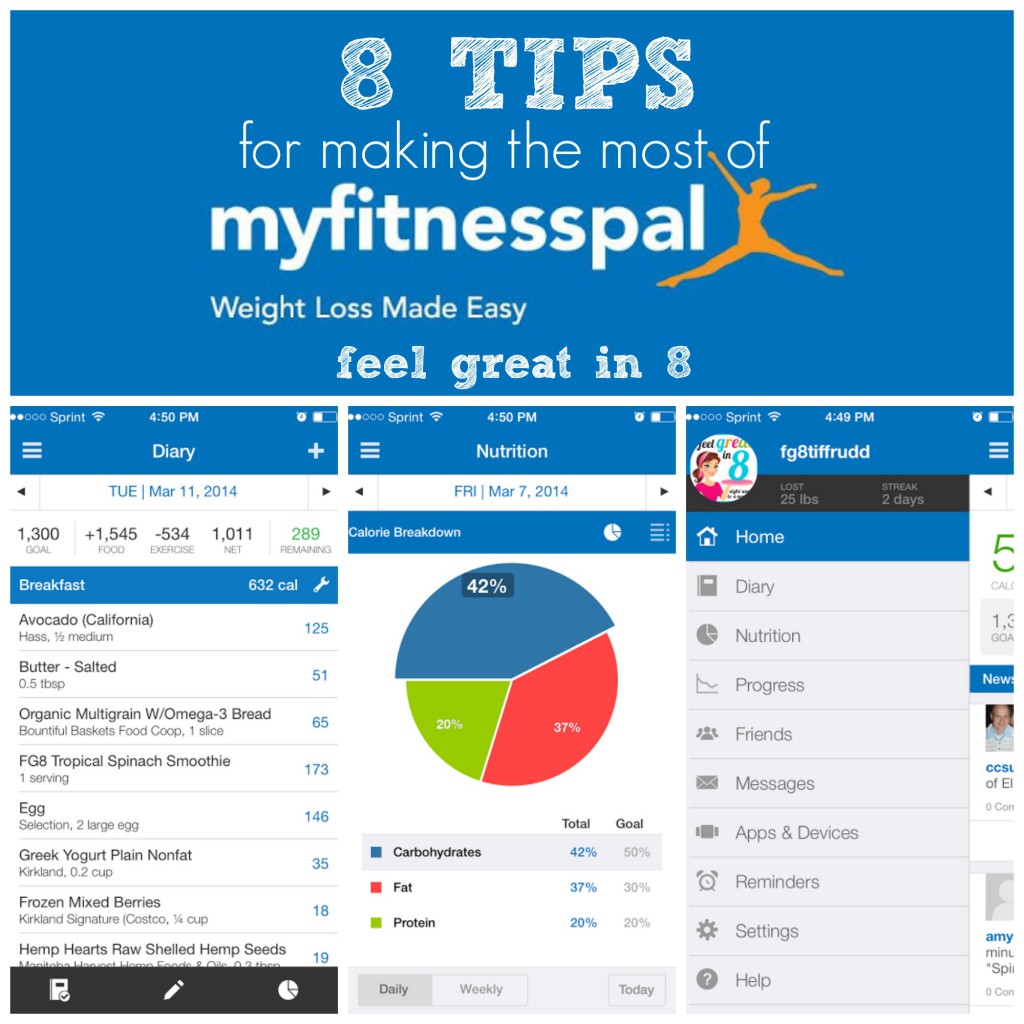
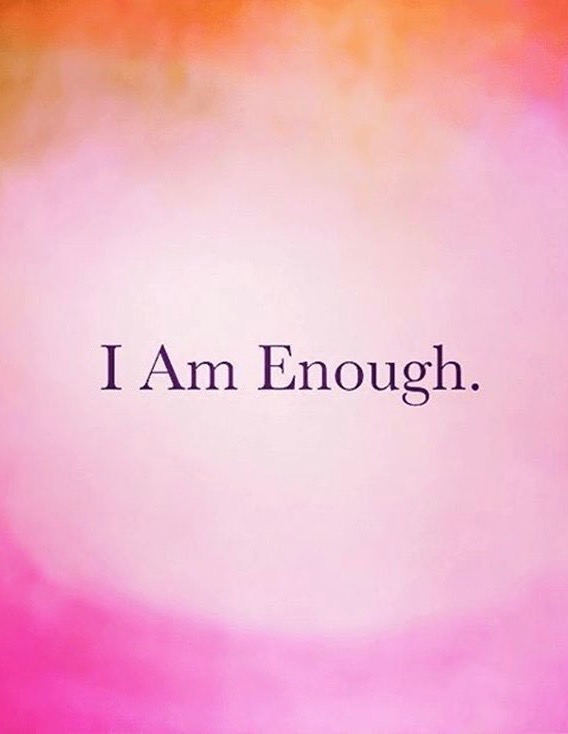
Thanks for the Great Tips on my Fitness Pal. This is my first day and I love it but need to learn how to take advantage of all it does!
You’re welcome! Let me know if I can help!
I just started using this app today. I searched for you, but came up with nothing. Feel free to add me though. My user ID is NCMom233.
Just added you Betsy! 🙂
I’m redgiraffe24
I love myfitnesspal and have used it a long time. I didn’t realize that on the website, I can customize more and look people up by username. Thanks!
Erika
No problem Erika, I’m so glad it was helpful and that you found and friended me! 🙂
I’m claresmit. I started myfitnesspal yesterday after trying to lose weight on my own. I am so glad I found a way to ensure I am doing this the right/healthy way and find friends to keep motivated too.
Fantastic Clare! I just added you as a friend and I’m excited to be part of your healthy journey! 🙂
Thanks so much. Really looking forward to getting to know you and sharing on this interesting roller -coaster ride.
Right back at you! 🙂
Hi everyone! I will be starting my first FGI8 challenge on Monday! So excited 🙂 My username on MyFitnessPal is CatherineRawlings
So excited to have you in the group Catherine! 🙂
It’s my first day on the challenge. I’ve used my fitness pal for a while and enjoy it, but I cannot find the custom settings you show. I have to look up the fiber each time as it does not show it automatically and I cannot change my own goals either. It would be terrific if I could. Any ideas why? Under home, there is no change goals, button, nor a custom button. Hmmm?
Huh, that is weird! Are you on a computer or a mobile device? I don’t think you can change the settings from the app, but they should show up when you login through the website – http://www.myfitnesspal.com Let me know if not and I can see if I can figure out why! 🙂
Add me anyone! MrsGinaTaylor
I’ve lost 49lbs since Jan 2013!
That is SO AWESOME Gina!! Congrats on your success! Thanks for friending me! 🙂
Hi everyone! This is my first feelgreatin8 challenge and I”m super excited! Add me on my fitness pal: Edna792
Good luck to us all!
Awesome Edna! Happy to have you in the group!
anneth10
Welcome to the group Anne!!
Hi there! I just wanted to let you know I shared this awesome post on my recent blog post! Glad I found you via Pinterest! 🙂
http://www.jess-walker.com/2015/03/quick-and-easy-food-tracking-tools.html
Awesome! Thanks for sharing Jess! I’m excited to checkout your blog too! 🙂